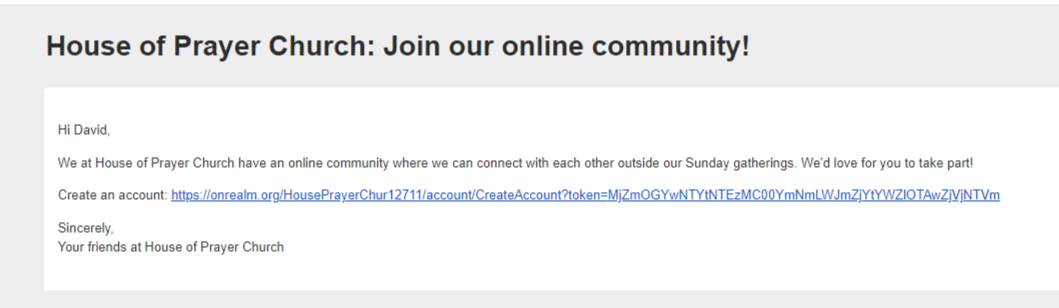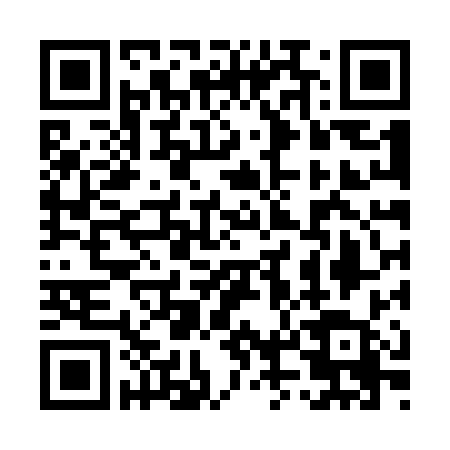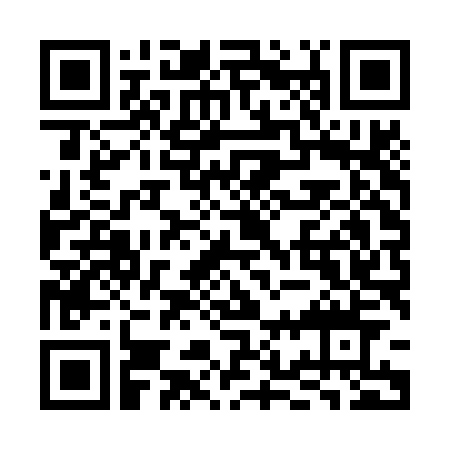Welcome
Beginning Sunday April 30th we will be rolling out our new Giving procedure using Realm online and the Realm Connect mobile app.
- Starting at 9am Sunday a special email invitation will be sent to all previous Giving account holders.
- If you wish to use the Realm Connect mobile app then begin by downloading the app from the Google Play Store or Apple App Store. See the Realm Mobile App tab above for links to both.
- Once the Realm Connect mobile app is downloaded then go to your email inbox and find the invite from House of Prayer Church.
- Click the invitation link in the email (see the example below)
- After clicking the link a Create Account window opens (see the example on the right)
- Create a new password: #Ministries14 is a good example, then click Create Account.
- You should then receive a confirmation email. Click the link in the confirmation email and sign in with your email address and new password.
- You are now ready to start giving!
New Account Creation - If you do not have an existing giving account and would like to set one up, see a staff member for new profile requests
- Open the Realm connect Mobile App and select Sign-Up.
- Scan the QR code below or go to: https://onrealm.org/HousePrayerChur12711 and select Sign Up
- Follow the instructions to create a new account